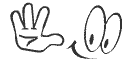<-----AD----->
Seeing that annoying cross on your IDM extension in Chrome? Is it grayed out and just… not working? Such a pain when you just want to download something.
Don’t worry. I’ve been there, and it’s a common hiccup. The good news is that we can fix it in just a few simple steps. It’s usually a quick fix.
In this guide, I’ll walk you through how to remove the old, broken extension and install the correct one so it syncs up perfectly with your IDM app. Ready?
Let’s Get Your IDM Extension Working Again
So, why does this happen? It’s usually a simple mismatch. Your IDM app on your computer and the Chrome extension are not on the same page. We just need to get them in sync again.
Here’s the simple, three-step plan to fix it.
- First, say goodbye to the old extension.
You need to remove the current IDM extension from Chrome. Just go to your browser’s extension settings, find the “IDM Integration Module,” and click Remove. It’s that easy.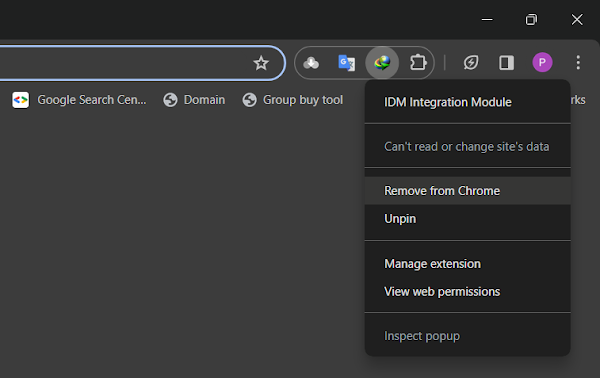
- Next, check your IDM app.
Make sure you have the latest version of Internet Download Manager installed on your computer. An outdated program is often the source of the problem. A quick update can work wonders. - Finally, add the extension back manually.
This is the most important part. You will add the extension file that came with your IDM installation. This makes sure you have the perfect match for your IDM program.
And that’s it! By following these simple steps, your IDM extension should be back in action. No more annoying cross icon. Just smooth, happy downloading.

![How to Fix IDM Extension not Working in Chrome [Cross Issue]](https://blogger.googleusercontent.com/img/b/R29vZ2xl/AVvXsEjUqoXyT0Ou6BbQ94PEvMCoEy70rQCVLtnihhZVMgvh0dJecFjnLRc0ZoINZxLdqZViGh1xhHNxsoWYONeMsFii7gmBNQzGC1c9q1hvztSQWNnFQwIkrYEPIeQWA44fDCEX1c6K7mC4zxpVObdlUoK-_4qVnxRZuczRiebagkq6gU_5unci69odq5ZGSgw/s600/fix-idm-showing-cross-in-google-chrome.webp)