<-----AD----->
Ever find yourself waiting… and waiting… for a big file to download from Mega.nz?
You watch the download speed, and it just crawls. Especially on a free account. So frustrating, right?
Well, there’s a much better way. You can use your favorite download tool, Internet Download Manager (IDM), to get those files much, much faster.
In this guide, I’ll show you exactly how to do it. We’ll use a handy little tool to connect Mega with IDM. It’s a lot easier than it sounds, I promise.
How to Download Mega Files with IDM

Getting Your Tools Ready
Before we start, you’ll need just a few things:
- A Mega.nz account (the free one works fine).
- Internet Download Manager (IDM) already installed on your computer.
- The Mega Downloader tool. This is the special helper we’ll use.
Let’s Get Your Mega Files into IDM
Here’s the thing: IDM and Mega don’t naturally talk to each other. So, we need our little helper, Mega Downloader, to act as a translator. It takes a Mega link and turns it into a normal download link that IDM can understand.
Let’s get it set up.
Step 1: Tweak a Setting in Mega Downloader
This is a small but very important first step. I remember skipping it the first time and getting so confused why it wasn’t working!
-
- First, open the Mega Downloader application.
- Look for the Options menu at the top, then go to Configuration. A new window will pop up.

-
- In that window, click on the Streaming tab. Check the box that says Use Streaming Server.

- Click Save. All done with the setup!
Step 2: Get Your Special Download Link
Now that Mega Downloader is ready, let’s feed it the Mega link for the file you want.
-
- In the main Mega Downloader window, go to the Streaming menu and click on Watch Online.

-
- Paste the Mega.nz URL of your file into the box that appears.
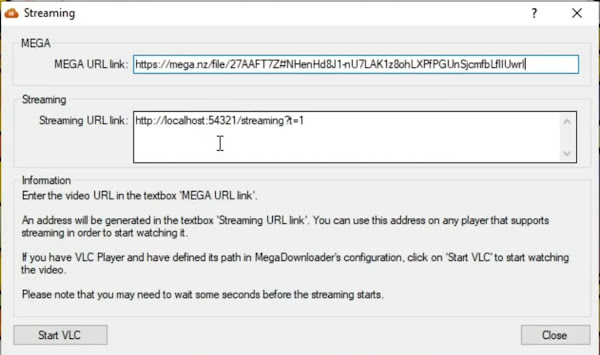
- A new link, the Streaming URL, will be generated for you. Copy this entire link. This is the magic key for IDM.
Step 3: Let IDM Take Over
Almost there. This is the final, easy part.
- Open up Internet Download Manager (IDM).
- Click the big “Add URL” button, usually near the top left.
- Paste the streaming link you just copied into the URL box.
IDM will automatically check the link and show you the file name and size. Pretty cool, right?
Just click the Start Download button. You’re off! IDM will now download the file with much better speed. You can even pause and resume it.
So, Why Go Through This Trouble?
You might be thinking, “Is this worth the effort?” Absolutely. Here’s why.
Real Speed. The biggest win is the speed. IDM is built to download files much faster than a standard browser or Mega’s built-in downloader. It splits the file into parts and downloads them all at once.
Pause and Resume. Ever had a huge download fail right at the end? It’s the worst. With IDM, you can pause and resume whenever you want. If your internet connection hiccups, you probably won’t have to start all over again.
Great for Big Files. This method is a lifesaver for really large files. Things like video projects or big software collections. It’s just more stable and reliable.
A Few Pro Tips
- Remember Free Account Limits. This method makes downloading faster, but it doesn’t remove Mega’s daily download limit for free accounts. If you hit your data quota, you’ll still have to wait a few hours.
- Download in Batches. Got a lot of files? You can add all the streaming links to IDM’s queue. It will download them one after the other. Just set it up and you can walk away.
- Check Your Connection. A stable internet connection is always best. But the good news is, if it does drop, IDM’s resume feature usually has your back.
And that’s all there is to it! Next time you need to grab a big file from Mega, give this a try. It saves a lot of time and frustration.
FAQs
Can IDM just download from Mega directly?
Nope. Mega keeps its files in a special encrypted system. That’s why we need the Mega Downloader tool—it creates a normal link that IDM can understand.
Is it safe to use the Mega Downloader tool?
Yes, as long as you download it from a trusted source. It’s a popular tool that thousands of people use for this exact purpose.
Does this work for really, really big files?
You bet. In fact, that’s where this method helps the most. IDM is great at handling large files without breaking a sweat.
